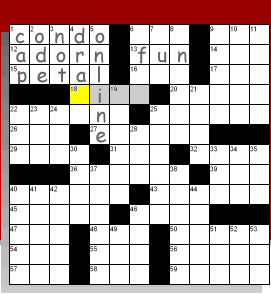
:: Home |
| How It Works |
Use MyCrosswords.com to put your puzzles made with Crossword Weaver online (like this). You and your friends and family will be able to play and solve your puzzles anytime by visiting your online account.
You can put one puzzle online for free to try it out. You can also purchase a subscription so you can put all of your puzzles online. If you want others to play your puzzle, just give them the web address where the puzzle was saved.
Try it for free Click here to get a 30 day free demo of Crossword Weaver™. |
Use the two steps below to start putting your crossword puzzles online:
1. Download Crossword Weaver™
Visit www.CrosswordWeaver.com/demo.htm to download a 30 day free demo. Crossword Weaver is the world's most popular crossword making software. With it you can make the three most popular styles of crossword puzzles, inlcuding: Symmetrical or newspaper style puzzles, Freeform puzzles which use all of your words and only your words, and Shaped puzzles.
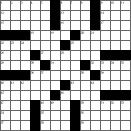
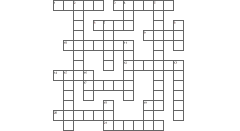
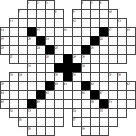
Crossword Weaver is used by thousands of teachers and students to make education more fun and by professional newspaper editors, marketers, and newsletter publishers. It is loaded with easy to use features so you can quickly make high quality, professional puzzles. Visit www.CrosswordWeaver.com to find out more.
2. Put your puzzle online
1. To save a puzzle to your MyCrosswords.com account, open up Crossword Weaver, select the puzzle you want to put online and the click the "One Click Publish" button
![]()
on the tool bar. You can also use this feature by selecting the Export menu, then "One Click Publish to www.MyCrossword.com (interactive)."
2. A box will appear showing you where your puzzles will be saved. Click "Close & Show Puzzle in Browser" and you will be able to play the puzzle immediately.
If you want to play the puzzle again, type your full account address into your web browser. For example, www.mycrosswords.com/737/JohnSmith/MyPuzzle.htm.
If you want to let others to play your puzzle, simply give them the same web address and they will be able to play your puzzle anytime.
|
© 2004, Variety Games Inc.
|