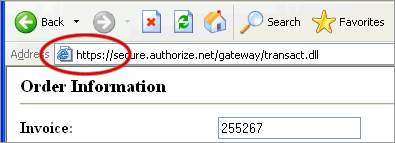| 100% Secure Ordering We use the best technology possible to protect your personal information. To ensure your online transaction is secure, we have contracted with Authorize.Net, an industry leader in online credit card processing. Authorize.Net uses 128 bit Secure Socket Layer (SSL) encryption to transmit your information online. 128 bit SSL encryption is the global standard in website security and is the maximum security possible when ordering online. How
can I tell a website is secure?
Second,
a secure web page will have a padlock icon on the status bar to indicate
that it is secure. For Microsoft Internet Explorer, secure pages will
have this icon If your status bar is not showing you can turn it on by selecting the View Menu and then Status Bar. A check mark will appear next to the Status Bar option when it is active. You can get the most current information on browser internet security by visiting Microsoft or Netscape. |
|
© 2004, Variety Games Inc.
|